“Wireless” does not mean “does not need wires”
(This story in extreme detail for Batman’s benefit.)We’ve had wireless networking a home for a couple of years now. We started with an Apple Airport, the original graphite one that tended to overheat. Elizabeth had bad reception problems from the beginning. (It’s really the metal case of her titanium powerbook that is to blame rather than the base station, but it’s true that the base station has a very small omnidirectional antenna.) After a while I replaced it with a LinkSys BEFW11S4 access point/router. This has external antennas better reception good enough plus all of the usual router/firewall functionality of these unpronounceably-named LinkSys devices. Elizabeth still had complaints about the quality of the reception in her office. (In particular, she couldn’t reliably print to our laser printer from Textures because the LinkSys doesn’t transport AppleTalk packets, IP printing doesn’t work that well under OS 9, and Textures bizarrely still hasn’t been ported to OS X.)
So anyway, it’s a Sunday, work is actually sort of under control so it’s time to either goof off or work on my campaign finance reports. Well there’s a no-brainer. Since we still have the old Airport base station around and I’d pulled the CAT5 wiring from my server closet down to the basement a while ago, it wouldn’t be a lot of work to add a second access point in the basement two floors under Elizabeth’s office.
I’ve switched away from using the 192.168.1.x subnet so I needed to reconfigure the Airport base station a bit. Kudos to Apple for writing an admin utility that was able to locate the base station even though it wasn’t on a subnet I could route to. Not sure how they did that. Apple has good documentation on using multiple Apple branded basestations but obviously not the mixed Apple-Linksys environment I have. As far as I can tell, all you do is set the SSIDs to the same string, put the access points on different channels, and disable DHCP on one of them. I disabled it on the Airport. I tried things out in my office and everything seemed to work fine. After wasting 45 minutes trying to find my box of RJ-45 connectors, I’m off to the basement to crimp a connector on the cable, attach it to the joist with Velcro™ (hey, it’s easy to pull it down again when there is a problem), and power it up using a quick and dirty approach, the limitations of which will become glaringly obvious in just a minute. I’ve removed Apple’s plastic “UFO” case for better cooling, because of this version’s well-known tendency to overheat.
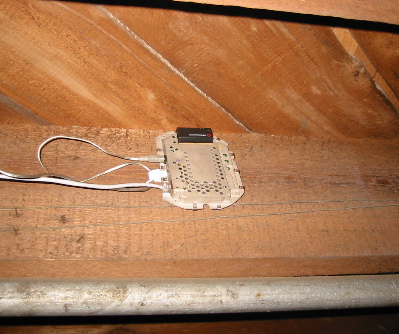
So far so good. Now, where to plug it in?
I know it is wrong.
I know this is exactly the kind of thing I make fun of other people for doing.
But I cannot not resist the Siren-like call of the lamp socket’s convenience outlet.

Well, you can probably see where this is going. I plug everything in. LEDs flash and turn green. It seems to work ok. I go upstairs. The hub shows no connection on that port. Rats! Must have made a bad patch cable. I go downstairs. I inspect the cable. Visually it is fine. I can’t test it electrically because it connects rooms that are two floors and the length of a big house apart. I plug it in again. Elizabeth reports to me that she has great wireless signal. I tell her this is impossible, because the cable is messed up somehow. I figure it is doing some kind of magical wireless bridging. As you can’t argue with success, I shrug and go upstairs. Again the link light is out in my server closet. I cannot ping the Airport base station. It is not working.
I bring down my PC laptop into the basement. I test the cable using the laptop’s ethernet. The cable is ok. I go upstairs. The link light is steady. I try to test the wireless. I have a Linksys 802.11b card someone gave me. I have to install software, reboot. Windows sucks. I know the SSID of the network. My PC cannot find it. I try rebooting again. It does not help. I still cannot see the base station.
I ask for Elizabeth’s help. I take my cell phone into the basement and call her as she stands by the server closet. She tells me the link light is on. I figure we are having some kind of weird interaction with the metal pipes so I try moving the cable around. Nothing changes. Elizabeth says the link light has been steady. I give up. I go back upstairs, reaching as usual to turn out the basement light…
…and THAT’S how long it took for the light to go off in my head. I was, of course, powering the thing from a switched outlet. So every time I left the basement, I was turning it off.
Fortunately I have the kind of basement where every wiring horror story has another equally frightening neighbor close by. In this case it was another outlet, hacked into the knob and tube wiring by some previous resident. I removed the bulb, pull-chained it on, and here you are: a nice mix of 1903 and 2003 technology.

Really, I am rewiring this house and bringing it up to current NEC standards, which the above violates in like 8 different ways. I just haven’t gotten to this part of the basement yet. But I’m sure I’ll do it over IAP…
By the way, I never did get my Windows laptop working with the wireless network. It can’t see the Apple unit or even its fellow Linksys unit in my server closet. It’s pretty strange because I’ve had plenty of people with PCs use this network without problems. Anyway, Elizabeth now has a great signal, so mission accomplished.
List of useful links used for this project:
- LinkSys’ web site has a useful graphic showing how to correctly wire straight-thru ethernet patch cables.
- Jon Sevy has written a bunch of Java programs for monitoring your airport base station. I’m able to run it but it shows no one connected. Strangely, Apple’s old OS 9 Airport admin program let you monitor sign strength, connected users, etc, but the OS X version has never had as much functionality.
- Constantin von Wentzel’s excellent airport base station site has information on how to repair and upgrade the various airport flavors.
Mostly working
OK, things are mostly fixed now. I also updated my stylesheet to center the images without defining a new class, which is surprisingly difficult. The jury is still out on whether the trick I am using will actually work with most browsers.
Technical difficulties
As both of my readers can probably tell, I am experiencing some technical difficulties during the switchover from indexing by file modification date to indexing by file creation date. File creation date is obviously the better way to do it—you can fix a spelling error or otherwise rewrite the past without having the entry bubble up to the top.
I’m using a combination Rael Dornfest’s “entries_index” plug-in and some home-grown perl code that hacks the index file and replaces all of the timestamps with the Mac’s HFS file creation date. I’ll post this in a few days.
I also thought of a clever plan that will let me test everything on my development machine without modifying the world-readable copy on the server. It’s easy; just create a copy of blosxom.cgi, set it to render to local files and localhost as a url, and write your entries. When everything looks good, run the original version to refresh the copy on the server. It would have worked if not for those meddling kids! (That is, if last night I’d actually changed the file instead of just thinking about it.)
All will be fixed soon.
My old web page
I just found my old web page at MIT on the 1997 store at the Internet Archive.
Fact #1: I had a web page in May of 1997.
Fact #2: I think I had one in December 1993. (I’m sure it was up in fall 1994, because I remember posting wedding pictures.)
Fact #3: Because I am completely lame, my current personal page hardly differs from what I had in 1994.
